IMVU, the 3D social networking site that lets users create unique avatars, has more than 6 million active members, making it difficult to come up with an original name. Consequently, most players become bored with their initial avatar choice and scrap it altogether.
Once you figure out how to change your username in IMVU, the sky’s the limit when it comes to “rebranding.” We offer step-by-step instructions along with a breakdown of the credit system.
Table of Contents
How to Change Your Username in IMVU from the Desktop
The IMVU iPhone app does not allow you to change your username. You can only do this through your account page. You can access it through your web browser, however. The steps are as follows:
- You can use Safari or any other web browser you prefer.
- Go to the account page of your IMVU account.
- In the top-right corner of the screen, tap “Account Tools.”.
- From the drop-down menu, select “Change Avatar Name”.
- You will see a new window appear. Enter your current password and new username in the appropriate fields. Once you’re done, click “Submit”.
- To change your username, confirm once again.
The iPhone app allows you to create an account and customize your avatar, but you cannot change your username. You can download IMVU Mobile for free from the App Store. You can download it here:
- Launch the app by tapping on the App Store icon.
- The Apps tab can be found by scrolling down. In the bottom-left corner of the screen, tap the magnifying glass icon. In the dialog box, type “IMVU”.
- IMVU Mobile will appear at the top of the search results. Right next to it, tap the “Get” button. Depending on your configuration, you can also use Face ID or Touch ID to verify the download.
- Register with your Facebook account or email address.
- Make your IMVU avatar unique.
- Please fill out the required information. Enter your display name and password.
- To finish setting up your account, click “Join Now”.
How to Change Your Username in the IMVU Android App?
As with iOS devices, you can’t change your username in the IMVU Android app. Log in to your account page in your web browser to do that. You can do this by following these steps:
Despite its limited functions, the IMVU Mobile app is not pointless. In addition to having a less cluttered interface, it allows you to manage your account in other ways. With it, you can earn or buy credits and download upgrades, for example. You can do it by following these steps:
In IMVU Mobile, you can change your Display Name, but not your username. You can do this by following these steps:
- Install the IMVU Mobile app.
- In the top-right corner of the screen, tap on your profile picture.
- On the right, click the “Edit” button next to your avatar name.
- You will see a pop-up window. Please enter your desired display name. The section below also allows you to add a new tagline.
- To save your changes, tap “Save Changes.”
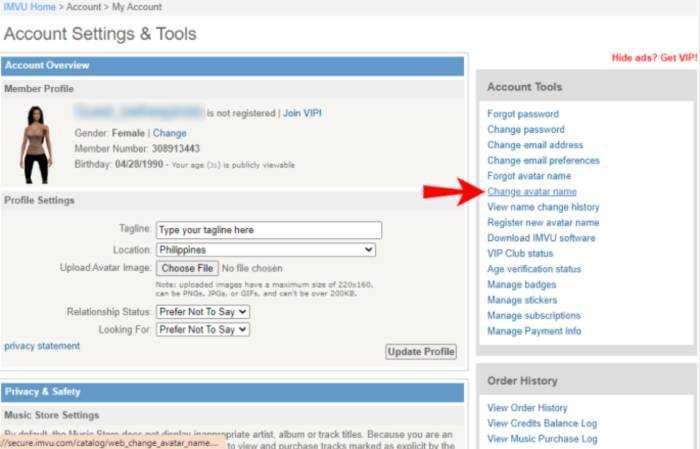
How To View Name Change History
In your account history, IMVU stores all previous username changes. You can access it by following these steps:
- Visit www.imvu.com and log in to your account.
- Click on “Account Tools.”
- From the drop-down menu, select “View Name Change History”.
Each user’s account also includes a “Name Change Log”. If you click on the link, you will be able to see their former avatar names.
Changing your username won’t remove the “Guest_” prefix. It is necessary to purchase an upgrade and register officially in order to do so. Here’s how:
- Go to www.imvu.com in your web browser.
- Go to the menu bar at the top of the page. Select the “Credits” tab. From the drop-down menu, choose “Buy Credits.”.
- Check the box next to “Register Name” under “Upgrades.”
- Select your preferred payment method. To complete the purchase, click “Checkout.”.
The “Name Registration” upgrade can only be purchased once. Avatar names must also be changed before you can change them.
Additional FAQs
How mush is a name change in IMVU?
Before making any changes, you must meet the following requirements:
It is necessary to register an avatar name.
It is necessary to have a unique avatar name (i.e., no two accounts can use the same name).
It has been at least seven days since you updated your username.
It is sufficient to have the number of Name Change Tokens you have.
You will need Name Change Tokens to change your Avatar name. They can be purchased from the IMVU store. How to do it:
- IMVU accounts can be accessed by logging in.
- In the menu bar above, click the “Credits” tab.
- From the drop-down menu, select “Buy Credits”.
- Select the “Get a New Name” upgrade by clicking the little checkbox. You can see the price underneath the text. Most of the time, it’s around $12.99 unless there is a special offer going on.
- Make a payment plan. Several options are available. Pay Pal or your credit card (Visa, MasterCard, Discover, American Express, JCB) are both acceptable. If you would like to use an alternative payment method, click “More Payment Options”.
- Check out by clicking “Checkout.”
- The window will open in a new tab. Please enter the required billing information. Save your credit card number by checking the box in the bottom-left corner.
- In the upper-right corner, click “Process Store”.
Mobile phones can also be used to purchase credits. IMVU purchases will appear on your phone bill at the end of the billing cycle. Taking only a few steps, it’s quick and painless:
- Go to www.imvu.com/store/phone/ for more information.
- You can open a drop-down menu by clicking the little downward arrow. From the list, choose your country.
- Select the number of credits you wish to purchase. You can purchase the offer by clicking the “Buy” button.
- In the corresponding field, enter your phone number. You can continue by clicking “Continue.”
- You will receive a text message with a confirmation PIN from IMVU. The four digits need to be entered on the store page.
- When you are finished, click “Purchase.”
The number of Name Change Tokens you can purchase is unlimited. It is, however, not possible to use the same credit more than once. You should always keep track of the number of tokens in your account. How to do it:
- You can access your account page by clicking here.
- At the top of the page, click the menu bar. The “Account Tools” tab can be found there.
- Choose “Change Avatar Name” from the drop-down menu. The number of tokens available will be displayed in a notification.
It used to be possible to transfer Name Change Tokens between accounts in IMVU. Since September 2016, it is no longer allowed.
To upgrade to a Premium Name, you don’t need NC Tokens. This is a relatively new feature that allows you to create unique avatar names with three characters or less. There are also different prices for premium names:
The minimum amount of credits required for a two-character username is 500,000.
A three-character username costs 300,000 credits.
There is a charge of 150,000 credits for Premium Names with more than three characters.
Here’s how you can get a Premium Name:
- Go to your IMVU account page.
- In the menu bar above, click on the “Shop” tab.
- From the options menu, select “Premium Name”.
- Fill out the required information according to the instructions.
What’s in a Name
As long as you have the appropriate amount of credits, you can change your username as many times as you like. There are a number of requirements associated with Name Change Tokens. There is no limit to how many you can buy once you have fulfilled them.
IMVU Mobile is available for iOS and Android devices, but you can only use it to edit your Display Name. However, you can work around this by accessing your account page via the web browser app. Using your computer is, of course, the easiest method.
How often do you change your username? How do you find the IMVU platform? Please share your avatar designs in the comments.
