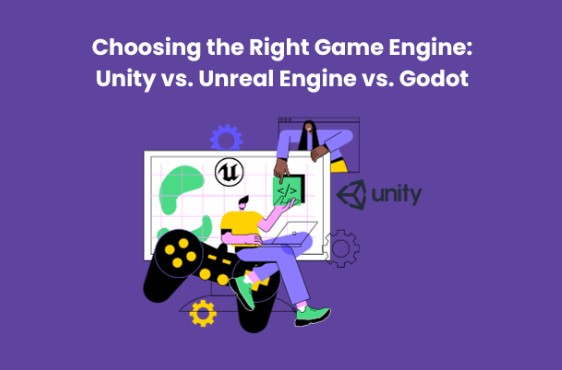The choice of a game engine is akin to selecting the perfect canvas and brushes for a painter. It’s a decision that can significantly impact the final masterpiece. Aspiring game developers embarking on their journey into the exciting realm of game creation often find themselves at a crossroads, faced with the dilemma of which game engine to use. Understanding which game engine to use can be helpful when choosing a Game Development Course.
Unity, Unreal Engine, and Godot are three prominent contenders in this arena, each with its own set of strengths and weaknesses. In this blog post, we will dissect these three Game Development Tools to help you make an informed choice for your game development journey, whether you’re a seasoned pro or just starting with a game development course.
Table of Contents
Unity: The Versatile Workhorse
The foundation of the game development industry has always been Unity. Because of its accessibility and adaptability, it’s a great option for both novice and seasoned developers. Because of its user-friendly interface and extensive collection of tools, Unity is a popular choice for individuals who are just starting out in game production through game development courses.
Compatibility across platforms is one of Unity’s best qualities. Unity provides support for all platforms, including PCs, consoles, and mobile devices. This adaptability may be found in a variety of genres, including complex 3D simulations and 2D platformers. One major time-saver is the ability to export games to numerous platforms without requiring major changes.
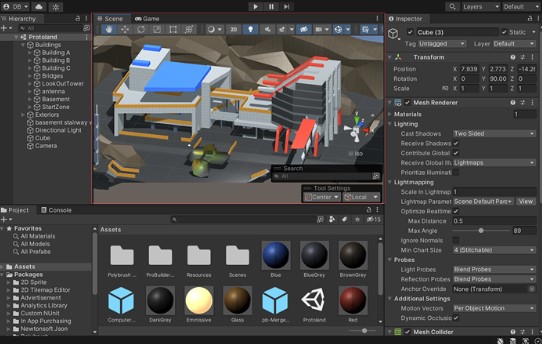
Unity also has a vibrant and helpful community. To help developers of all skill levels, a plethora of online forums, tutorials, and user-contributed resources are easily accessible. This is especially helpful if you’re just getting started with game development tools because it makes it simple to ask for help and solve frequent problems.
To further expedite creation, Unity’s asset store offers an extensive collection of pre-made components, scripts, and tools. This may save you a lot of time and effort, which is especially useful if you’re working on a game development project for your game development course.
Unity is not without its problems, though. Unity’s free edition has several restrictions, such a splash screen and income limits, but it’s still a great tool for learning and experimentation. You will need to purchase a premium licence in order to access the entire feature set. For independent game creators or those just getting started, this might be a considerable financial investment.
Unreal Engine: The Graphical Powerhouse
Epic Games’ Unreal Engine is well known for its amazing graphics capabilities. Unreal Engine is a great option if you want to make aesthetically stunning games. Many AAA game developers use it because of its excellent lighting, realistic physics, and high-quality graphics.
Unreal Engine’s Blueprint system, which provides a visual scripting interface, is one of its most notable features. For those without much coding experience, this is revolutionary since it enables the creation of intricate gaming systems and interactions using a graphical user interface. Students enrolled in game development courses may benefit from this since it makes the learning curve less complex.

If you’re interested in creating immersive experiences, Unreal Engine is a great option because it excels in the field of VR and AR development. For those pursuing VR game development projects, its powerful VR editor makes it possible to build and test VR content inside the engine.
Similar to Unity, Unreal Engine has an extensive resource library and a vibrant community. The learning curve for Unreal Engine is higher, though, especially when it comes to its sophisticated graphics capabilities and blueprint system. Even while it might be harder to understand at first, the reward in the form of amazing images is definitely worth the work.
The drawback of Unreal Engine is that it has a reputation for having comparatively high system requirements, which affect both game creation and gameplay. This might be problematic if you have less hardware resources and are working on a game development project.
Godot: The Open-Source Contender
Godot is a great option for anyone who respect open-source software and seek a strong yet user-friendly gaming engine. In the world of game creation, godot is becoming more and more popular, and for good reason.
Godot’s simplicity and easy-to-use UI are among its best features. For individuals who wish to learn the fundamentals of game development tools without feeling overwhelmed, it’s an excellent option for novices or those enrolled in a course on the subject. The scripting language utilised by the engine is called GDScript, and it is similar to Python, a popular and approachable programming language for beginners.
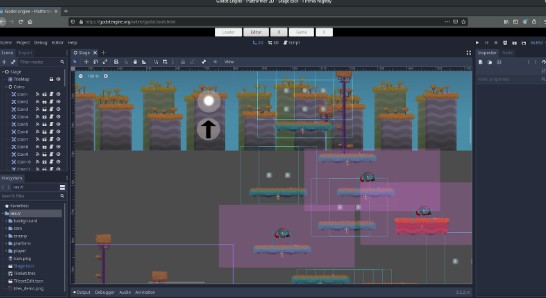
Godot can handle 3D projects, albeit it has significant restrictions when compared to Unity and Unreal Engine. Its lightweight design makes it ideal for 2D games. But Godot’s 3D features are more than enough for a lot of game makers, especially in the beginning.
Godot is an open-source project with a vibrant community that actively participates in its advancement. This entails frequent updates as well as an expanding collection of materials and plugins. Additionally, the engine is free to use and comes without any required licencing costs or income limitations, making it an affordable option for independent creators and students.
It’s crucial to remember that Godot does not have the same community or resources as Unity or Unreal Engine. Compared to the more well-known engines, you could come across less pre-made assets and plugins, even if there are plenty of tutorials and documentation available.
Conclusion: Choosing the Right Engine for You
In addition to considering the game engines, it’s also crucial to broaden your skill set with relevant courses. Exploring Programming & DevOps Courses can significantly enhance your proficiency in game development. The decision between Godot, Unreal Engine, and Unity ultimately comes down to your unique requirements and objectives as a game developer. Unity is a great option if you’re just starting out in game production and want an approachable, flexible engine with a friendly community. On the other hand, Unreal Engine is a formidable tool if you’re looking for cutting-edge visuals and are prepared to put in the learning curve.
With its user-friendly interface and open-source nature, Godot is a compelling choice for anyone on a tight budget or seeking a simple introduction to game creation tools. It works particularly well for independent developers and 2D gaming projects.
The best option for you will ultimately rely on your expertise level, your game development ambitions, and your willingness to put money and effort into learning and growth. Whichever engine you decide on, keep in mind that creating video games is a journey, and any of these engines may be a useful tool in helping you realise your artistic ambitions. On your journey to become an expert in game production, so go in, explore, and don’t be scared to try new things with these tools.